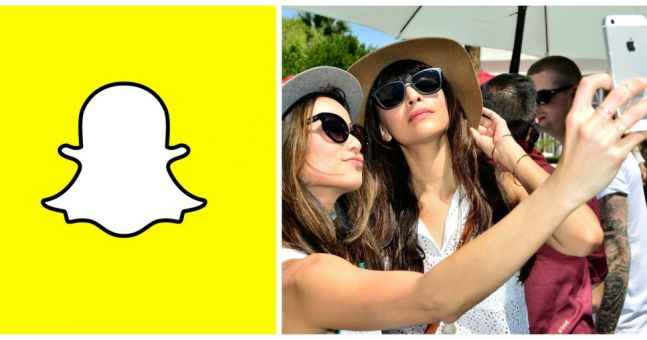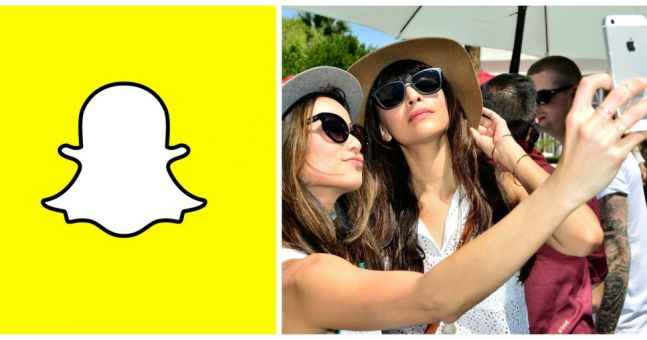
I’m a big fan of snapchat just because it gives me the opportunity to brags about my holidays and even do some show off . lol Well, snapchat also gives you the opportunity to connect with your friends and foes and also the one who hates on you in way .
Back to why you are here, here’s how to read messages with your contacts/sender knowing you did already . You might have a lot of friends who beg for money in a way or ask for something you don’t even have and you don’t want to ignore them. But at the same time you want to know the content of what they sent so you can maybe think about replying or not .
There are two different ways to achieve this task;
- Just open your snapchat app, go to messages and swipe the particular messages to left. Don’t swipe to left like you want to open the full message . Just swipe a little and a little to see the content of what the senders sent to you . Once you see the content, just swipe back and it will show you haven’t read the messages .
Check the screenshot below to see what it looks like

The more you swipe, the more it shows the content of the messages but don’t make any mistake of swiping it all so you don’t end up opening all the messages .
Here’s what it looks like after the swipe i did to check the content . Check screenshot below ;
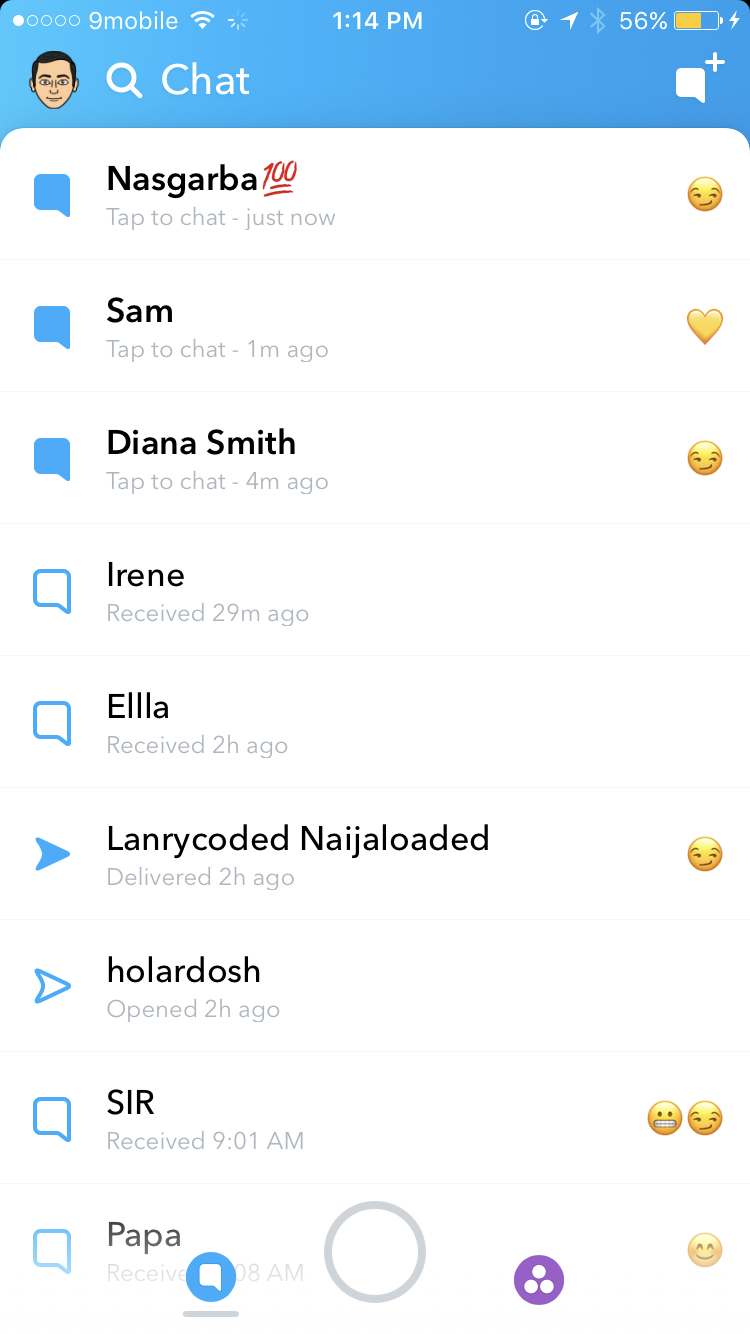
2.This little trick won’t solve this problem indefinitely, but it will buy you some breathing space to think if you need it.
By switching you phone over to flight mode before opening any incoming messages, you can see what your mates are sending you without them knowing right away.
Once you switch off flight mode, they’ll be able to see that you’ve read the message, but until then they’ll be none the wiser.
Just remember to load the message before switching to flight mode, or you phone won’t be able to show you it.
This last methods also works and please drop comments if you have any issues using this .