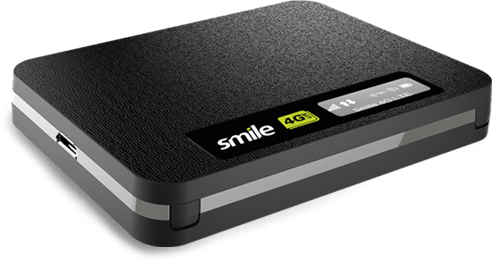How to Hide Your Smile LTE Wifi Password From the Device
Hi Guys,
I think this is my first tech write up .. lol ! Lets see how it goes .. Well, i have been a victim of me subscribing to my smile LTE device and my friend would pick it up and type my smile wifi password on their device and they use it like they paid for it .. I ain’t tryna be selfish but with this recession in naija, man must get and be disciplined . lol Enough of my story
I think all smile device comes with the default showing of the PASSWORD . Well, this is all you have to do to change and to hide the password from the the device
Visit http://192.168.10.1/ on your device.. after that, you will see a screen shot like this , check below
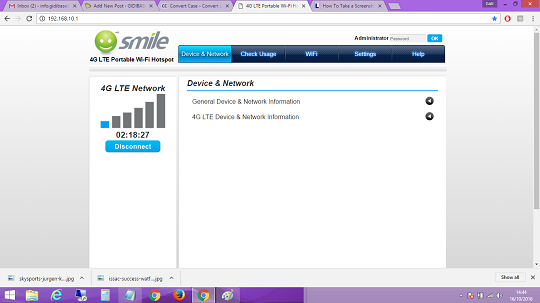
Beside the administrator is a place to enter ur admin .. The default password is ‘admin’ . Once you login , click on settings

Click on ‘Advance Settings ‘ Theen you click ‘General Settings’ Chck the screen shot below for the final process
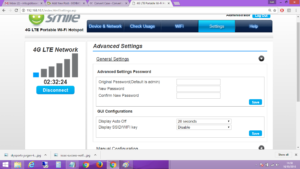
Get it disable with the ‘GUI Configurations’
Sigh! Seems am done .. Smile network is great so far ..
Enjoy